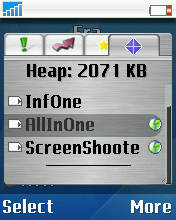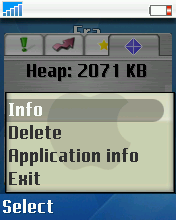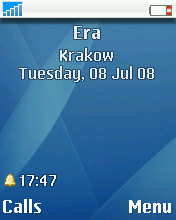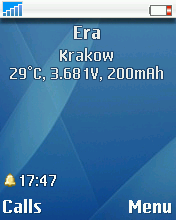Multi purpose elf, still in development.
As for now it has:
- simple elf management. Pressing event button ("multikey") on standby screen will get you standard events&shortcuts window. With nice addition The last tab you should see is elf manager. It lists all elves in 'ZBin' folders in phone memory and on card. Icon on the left shows where the elf was found. Name showed on the list is the elf's filename without the '.elf' extension. And then on the right you have 'running elves indicator'. Note that elf must support BookManager in order to be visible as 'running' here. What can you do here:
- "select" - left soft key or joy - run elf. Note that you can't load again once run elf (if it's visible as run).
- "delete" - delete buton ("c") or "delete" from the menu on rsk - stop elf. Again, elf must support BookManager (i.e. must works with "books") to be unloadable. Easy way to find if elf supports it, is to see if after running it, it is visible as 'running'. If not, then... well... No luck, pal
Extra options on rsk:
- "info" - Information about selected running elf. Again, elf must supports it.
- "Application info" - about this elf
- "Exit" - closes this elf. This elf of course supports info&close events, so you can also close it by pressing "c" on its own entry on the list. 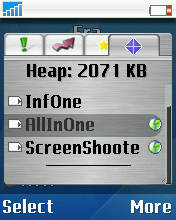
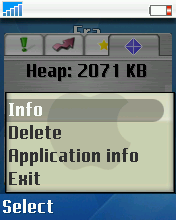
Elf finds loaded elves by their "book" names, so if elf's "book" name differs from its filename, you have two entries in list. You'll see that the 'running' one have other icon. You can stop such elf only by that second entry. Only way to avoid this situation is to keep elves filenames same as their "book" names. Don't ask what's going to happen if the same elf is in phone memory and on the card Only placed in 'ZBin' elves are visible. Those located in 'Daemons' are not.
Oh, and message boxes on running and stopping elves are purposeful. So don't ask to remove it.
The elves tab shows itself only if multikey was pressed on standby screen!
- standby screen extended date and other information. You have to have second operator line active. Date in its normal position is removed. In exchange you got date together with day name on the third operator line. This is changed every 3 seconds with information about system temp., battery voltage and remaining capacity (if charging 'current to battery' is displayed instead).
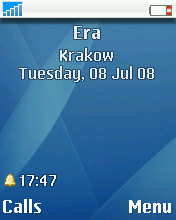
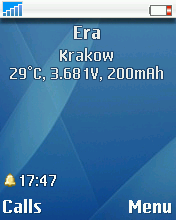
- changing radio channels instead of seeking when on standby screen. Well, it speaks for itself Holding "vol up" will get you one channel up, "vol down" one channel down.
This elf was (and still is) developed on k750i r1ca021 and tested only on this phone. You need an elfpack of course, as well as updated lib.
Elf doesn't need any 'ini' file.
0.7.1 - 11.07.2008
- modified run elves checking
- changed 'not supported' text
© bmk